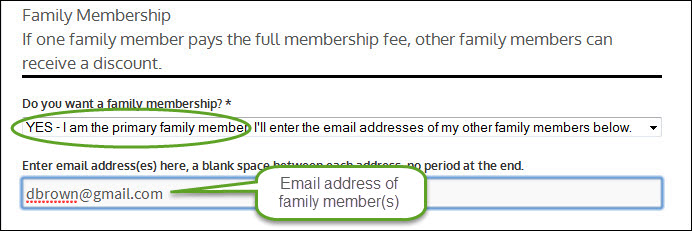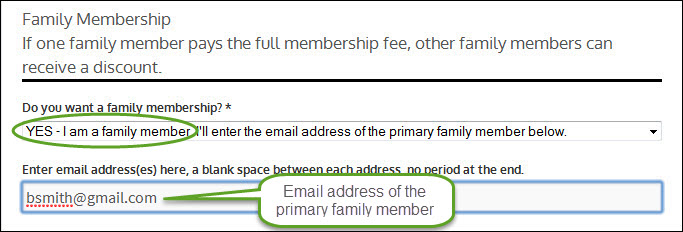When purchasing a family membership, EACH family member must separately join SKABC and agree to the Assumptions of Risks (Waiver of Liability).
- The first family member joins as the Primary Family Member and provides a different email address for each person who will join as a family member. These email addresses are the identifiers that enable the memberships to be linked and a discounted fee automatically calculated for the other family members. The Primary Family Member pays a $45 fee, the same as for an Individual Member.
If you join as an Individual Member you can switch to Primary Family Member at any time. See Switching to a Family Membership. - Each additional family member then joins as a Family Member, and references the email address of the Primary Family Member. Email addresses are case sensitive.
- The second family member who joins is assessed a discounted $10 family membership fee instead of the full $45 fee (i.e. a total of $55 for the family combined).
- The third and subsequent family members may join in the same manner, but without further payment (i.e. also a total of $55 for the family combined).
Switching to a Family Membership
If you join as an individual member, you can switch to a family membership at any time, for example, if you bought an individual membership, but later in the year your spouse wants to join, too.
- Go to My Profile.
- In the Family Membership section:
- Select Yes - I am the primary family member.
- Type the email address for each family member in your household who will be joining SKABC. Email addresses are case sensitive.
- Click Save All Changes.
- Log out from the SKABC website. Your family member(s) can now join as a family members.
Joining as a Family Member
Once someone in your household has joined as a Primary Family Member and identified you as a family member, use the following steps to join as a family member.
- Make sure that the primary family member has logged out from the SKABC website.
- Click the Join Us menu tab, then click the Join SKABC button at the bottom of the page.
- Fill in the form with your personal information and under Family Membership:
- Select Yes - I am a family member.
- Type the email address of the primary family member (case sensitive).
- Complete the rest of the form and then click Submit Form.
- If you are the second family member to join, the system will redirect you to the payment gateway and ask you to pay the $10 family membership fee. If you are the third or a subsequent family member, no further payment is required.
Risks
Because kayaking can be a risky sport, each family member must agree to the following when you sign up as a member:
- Assumption of Risk
- Statement of Member Responsibilities
- Release of Liability, Waiver of Claims and Indemnity Agreement
If you have questions about membership or joining the club, please contact the Membership Coordinator.